The process of compiling perceived facts, arguments, thoughts or ideas and drafting them into text is a task many have to grapple with in the course of their education. While one may have a clear understanding of a particular subject, transcribing that into well-written prose is an entirely different challenge. It requires a good understanding of language and the ability to organize thoughts to communicate effectively.
Facing this challenge is time-consuming. One often has to do a back-and-forth process to refine their grammar and organize thoughts. Thankfully we are in the Age of AI. The development of generative AI has unlocked a whole new world of possibilities. In this article, we are going to discuss how Large Language Models such as ChatGPT can help you write essays better and faster.
Table Of Contents
- 1 Introduction: How to make ChatGPT write longer Essays
- 2 Step 1: Identify the key points you want to relay into your essay
- 3 Step 2: Organizing your work
- 4 Step 3: Generating introduction paragraph
- 5 Step 4: Generate Body paragraphs
- 6 Step 4: Compiling the paragraphs
- 7 Step 5: Drafting a conclusion
- 8 Step 6: Editing and proofreading
- 9 Step 7: Citations and references
Introduction: How to make ChatGPT write longer Essays
Writing an essay begins with the essay prompt which tells you what you should write about.
Using ChatGPT to write essays will not only make your work easier, it will also improve your grammar and vocabulary. You will also learn how to write longer essays using ChatGPT. We will discuss how ChatGPT can help organize your thoughts, structure your work, apply keywords, research, generate paragraphs, and edit your work.
For instance; “Write an essay about renewable energy in the United States”
So why not just input this and let ChatGPT do the rest of the work?
Well, most free AI models are optimized for speed rather than for advanced reasoning and accuracy. This impacts the quality of work one can produce with a single prompt. In order to improve the quality of work done using ChatGPT, it is advisable to break down the work into multiple steps and utilize several ChatGPT prompts.
Step 1: Identify the key points you want to relay into your essay
For the first step, you can use ChatGPT to generate key points that you will further discuss in your essay. Examples of ChatGPT prompts you can use for this are as follows:
- Highlight key points for an essay about [Insert text e.g. renewable energy in United states]
- List the major talking points for an essay discussing [Insert text e.g. renewable energy in United states].
Using these ChatGPT prompts will help you select the main talking points. This will give you an idea of how to structure/organize your work thus preparing you for the next step.
Step 2: Organizing your work
After pinpointing the main ideas, it is essential to establish a cohesive structure that effectively arranges your work. To accomplish this, outline the key points you identified in Step 1 and utilize them to create a well-defined structure. The following prompts can assist you in this process:
- Using the following key points, generate an essay structure that will ensure my essay has an organized flow. [Insert Key points from Step 1]
- Produce an essay structure given the following key points. [Insert Key Points]
Once you get a suitable structure for your essay, you can now use the sections of your essay structure and proceed to writing paragraphs for each section. Again, to get accurate results we need to use multiple prompts to generate each section of the essay.
Step 3: Generating introduction paragraph
The introduction paragraph is essential for any essay. To compose an introduction paragraph using ChatGPT, one can apply the following prompts:
- Write an introduction for an essay about [Insert text e.g. renewable energy in United states] discussing the following key points: [Insert Key Points from the introduction section of your essay structure from Step 2]
- In 100 words write an introduction for an essay on [Insert text e.g. renewable energy in United States] emphasizing on the following key points: [Insert points for Introduction Section of your essay structure given in Step 2]
Step 4: Generate Body paragraphs
To generate a body paragraph using ChatGPT, select the key points for that paragraph. Once selected, compile them into a list and pass them to the following prompts:
- Generate a body paragraph for an essay on [Insert text Topic] and highlight the following key points: [Insert Key Points]
- Draft a body paragraph for an essay discussing the following key points [Insert Key Points]
These prompts can be applied to discuss each section outlined in your essay structure from step 2.
Additionally, one may need to provide counterarguments for some sections of the essay. To provide a counterargument you can apply the following prompts:
- Generate a body paragraph for an essay on [Insert text Topic] discussing the following key points [Insert Key Points] and provide counterarguments.
- Compose a body paragraph for an essay on [Insert text Topic] discuss the following key points with counterarguments [Insert Key Points]
Step 4: Compiling the paragraphs
Once you have composed all the introduction and body paragraphs, we now proceed to compiling them together. To do this you can use the old-fashioned copy-paste method, or you can use ChatGPT prompts to compile the paragraphs. Here are some prompts you can use to compile the paragraphs:
- Copy paste the [Insert text e.g. introductory and body] paragraphs generated in this chat and compile them with respect to the essay structure generated earlier in the chat.
- Without making any adjustments, compile all [Insert the introductory and body] paragraphs generated in this chat
In some instances, these prompts may not work well enough since ChatGPT will occasionally shorten some text or fail to compile all the paragraphs if they are too long. This is why it may also be advisable to manually compile all the paragraphs in a note pad.
Step 5: Drafting a conclusion
Now that we have compiled the critical sections of our essay into one, we can use that to create a fitting conclusion to our essay. Use the following prompts to do this:
- Given the following essay paragraphs, draft a fitting conclusion that will highlight the main deductions from the essay. [Insert Compiled Essay from Step 4]
- Draft a fitting conclusion for the following essay paragraphs. [Insert Essay]
Step 6: Editing and proofreading
Now that you have generated you full essay, it is important to read through it to make necessary refinements and corrections. Furthermore, this step will ensure you establish a flow to the essay. To do this using ChatGPT, apply the following prompts:
- Proofread the following essay and suggest corrections and improvements. [Insert Essay]
- Edit the following essay to create a flow from one body paragraph to the next. [Insert Essay]
Step 7: Citations and references
You can also ask ChatGPT to provide citations and references for your essay. This simple prompt will do this for you:
- Provide citations and references for the following essay. [Insert Essay]
- Cite sources and references for the following essay. [Insert Essay]
Having generated the full essay with ChatGPT, it is important to read it on your own to understand it and fact check.
Nevertheless, you may be required to use standardized essay format such as APA or MLA. In a final step, you can use the following prompt to format your essay accordingly:
- Apply the [Insert text e.g. MLA] essay format to the following Essay. [Insert Essay]
Following these steps will save you time used in writing and allow you to focus on learning and understanding the contents of your essay.
Leave a Comment